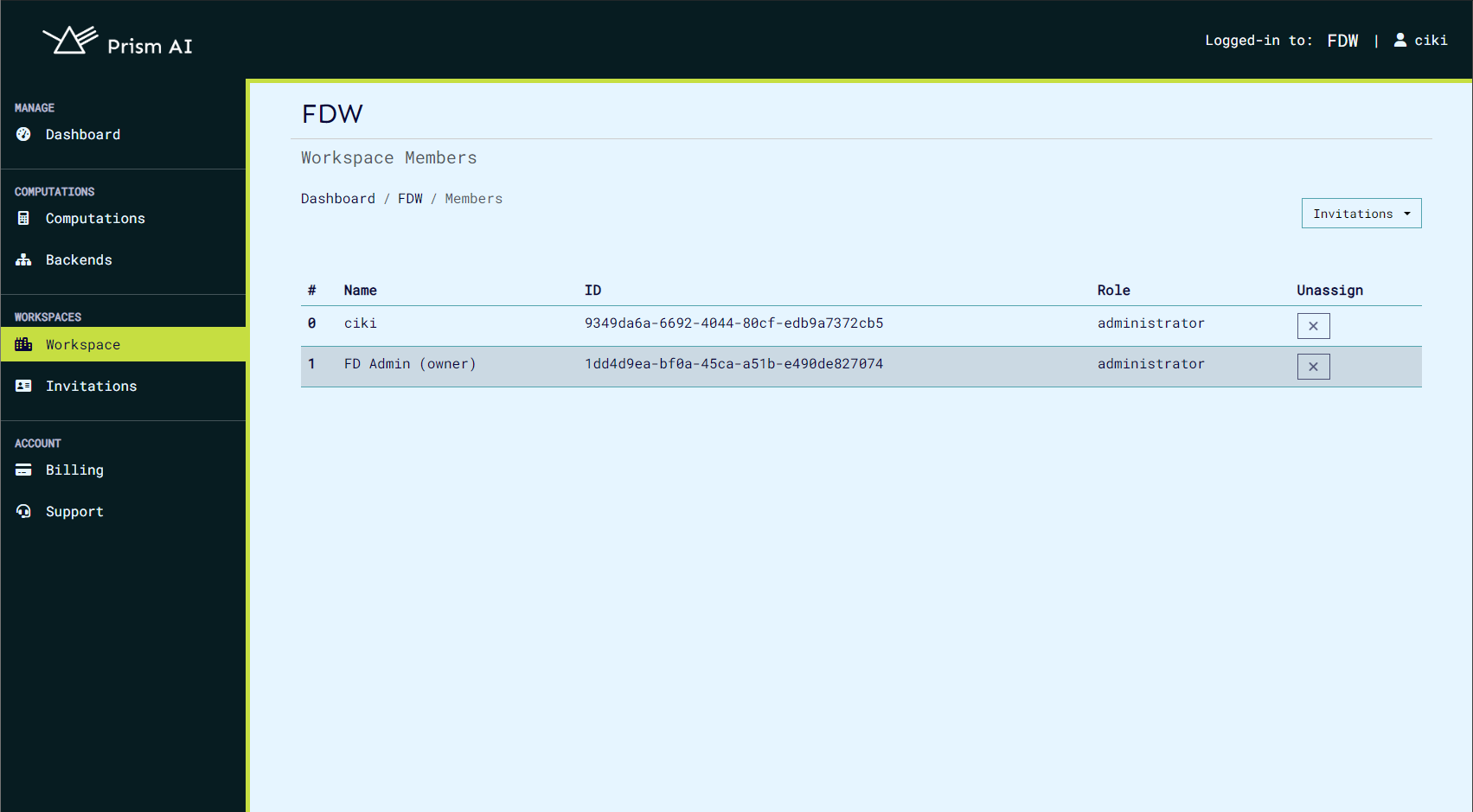Projects#
Projects represent a consortium of users, computations, and resources that provides a single way to allow management of resources in the system. The projects / projects simplify access control by allowing only users who are in a particular project to access resources which they have been assigned to.
Within projects, different users have different roles that allow them to only perform certain operations within the project, such as creation of other users and other admin related tasks. A single user can belong to multiple projects, with which they can have different roles based on the policy assigned.
For any user to access the CoCoS system, they must be part of an project, and have to be signed in to the project.
Create an project#
curl -sSiX POST https://prism.ultraviolet.rs/auth/domains/ -H "Content-Type: application/json" -H "Authorization: Bearer <user_token>" -d @- << EOF
{
"name": "project 1",
"alias": "org1"
}
EOF
For example:
curl -sSiX POST https://prism.ultraviolet.rs/auth/domains/ -H "Content-Type: application/json" -H "Authorization: Bearer <user_token>" -d @- << EOF
{
"name": "project 1",
"alias": "org1"
}
EOF
HTTP/1.1 200 OK
Content-Type: application/json
Date: Tue, 30 Apr 2024 13:17:33 GMT
Content-Length: 235
{
"id":"fda88db8-97e1-4560-8db1-29e8a40b5d0c",
"name":"project 1",
"alias":"org1",
"status":"enabled",
"created_by":"0dce22c6-1a94-4a8e-a701-185a4c37df58",
"created_at":"2024-04-30T13:17:32.884558Z",
"updated_at":"0001-01-01T00:00:00Z"
}
On the ui the steps are as follows:
- Log in to prism platform with a user with administrator permission.
- On successfully log in, projects page is displayed. Click on 'New Project'.
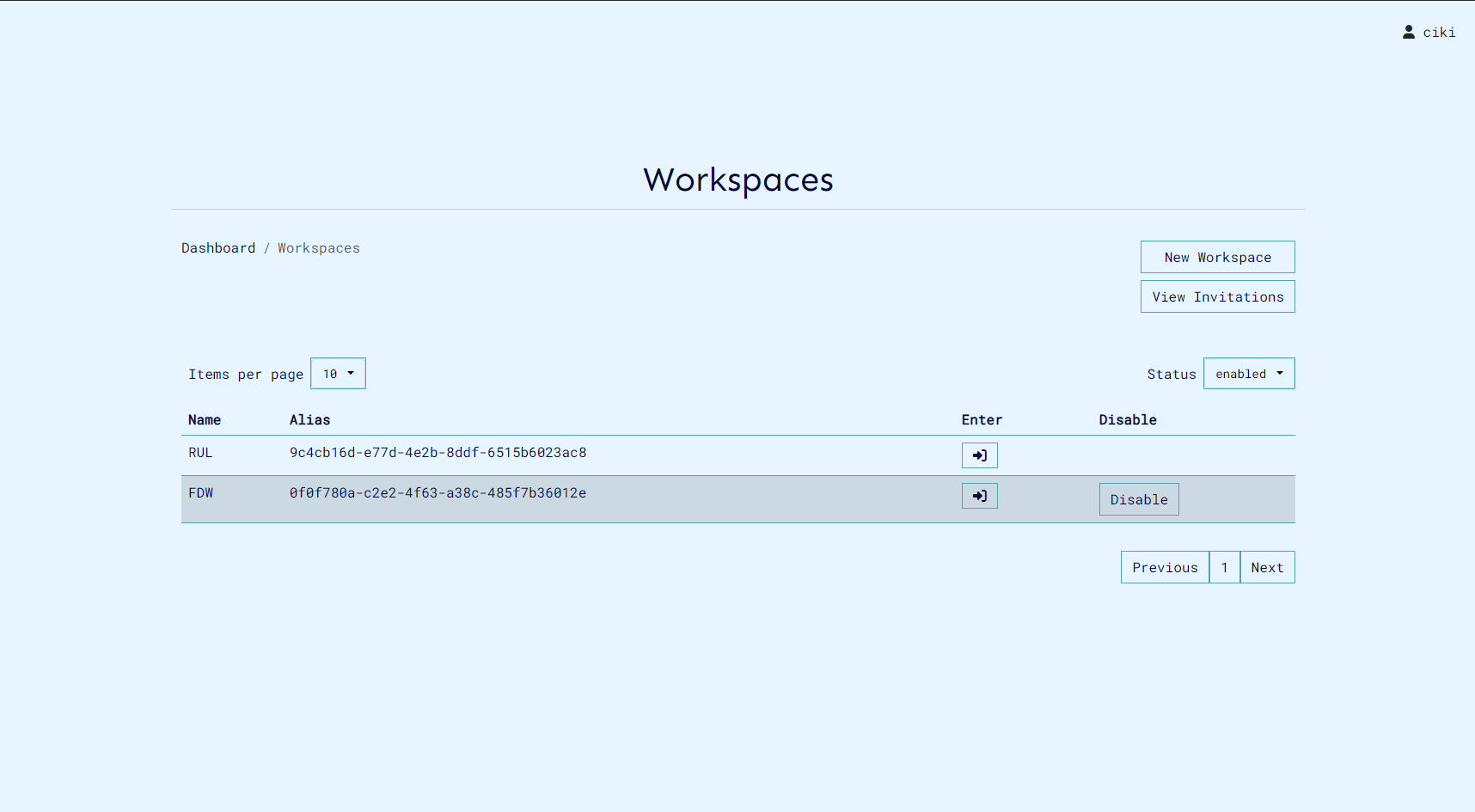
- Fill the required fields and click 'Create Project'
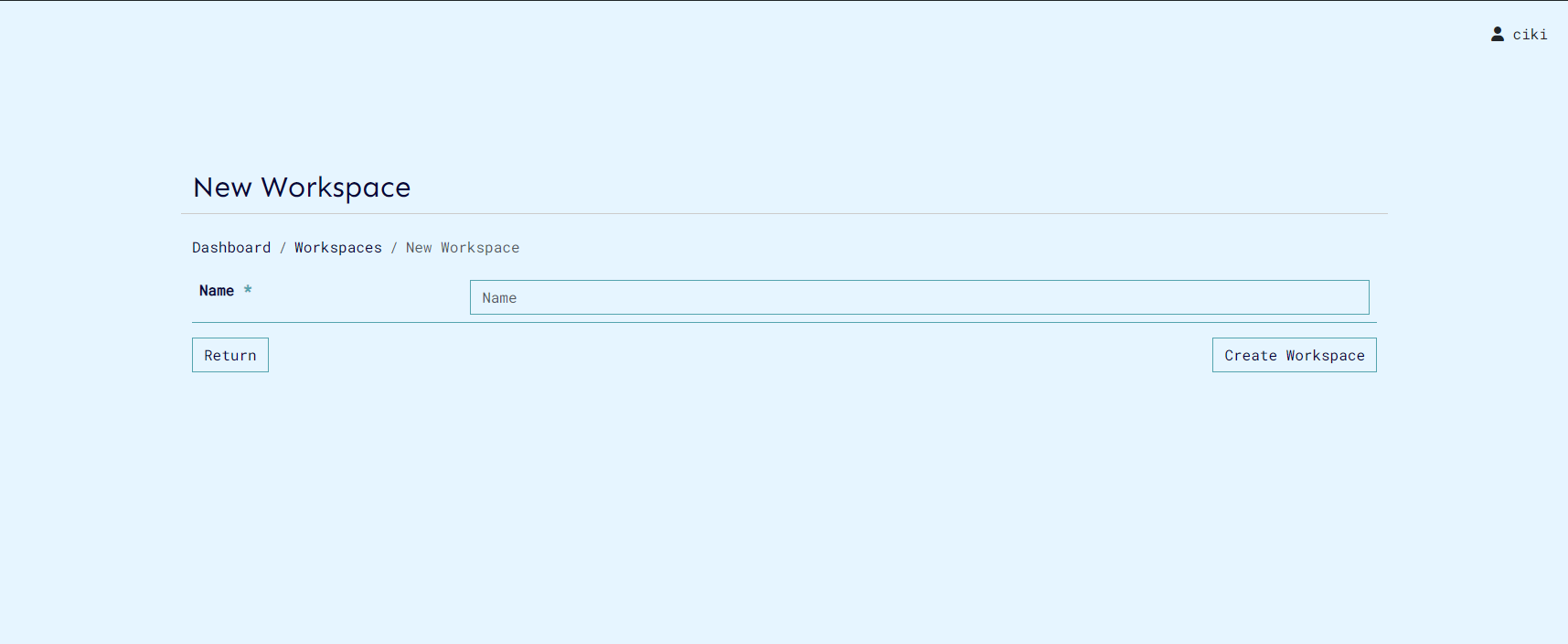
Update project#
Update project
curl -sSiX PUT https://prism.ultraviolet.rs/auth/domains/<project_id> -H "Content-Type: application/json" -H "Authorization: Bearer <user_token>" -d @- << EOF
{
"name": "project 1",
"alias": "org1"
}
EOF
For example:
curl -sSiX PATCH https://prism.ultraviolet.rs/auth/domains/127910df-7eca-42dc-a625-1f8fda70229c -H "Content-Type: application/json" -H "Authorization: Bearer <user_token>" -d @- << EOF
{
"name": "project 1",
"alias": "org1"
}
EOF
HTTP/1.1 200 OK
Content-Type: application/json
Date: Fri, 24 May 2024 06:28:08 GMT
Content-Length: 294
{
"id":"127910df-7eca-42dc-a625-1f8fda70229c",
"name":"project 1",
"alias":"org1",
"status":"enabled",
"created_by":"c7a1374c-b6e1-4cfd-b333-696bec0c672d",
"created_at":"2024-05-24T05:29:47.030197Z",
"updated_by":"c7a1374c-b6e1-4cfd-b333-696bec0c672d",
"updated_at":"2024-05-24T06:28:08.121207Z"
}
On the ui the steps are as follows:
-
Click on 'Projects' on the navigation panel to view project details.
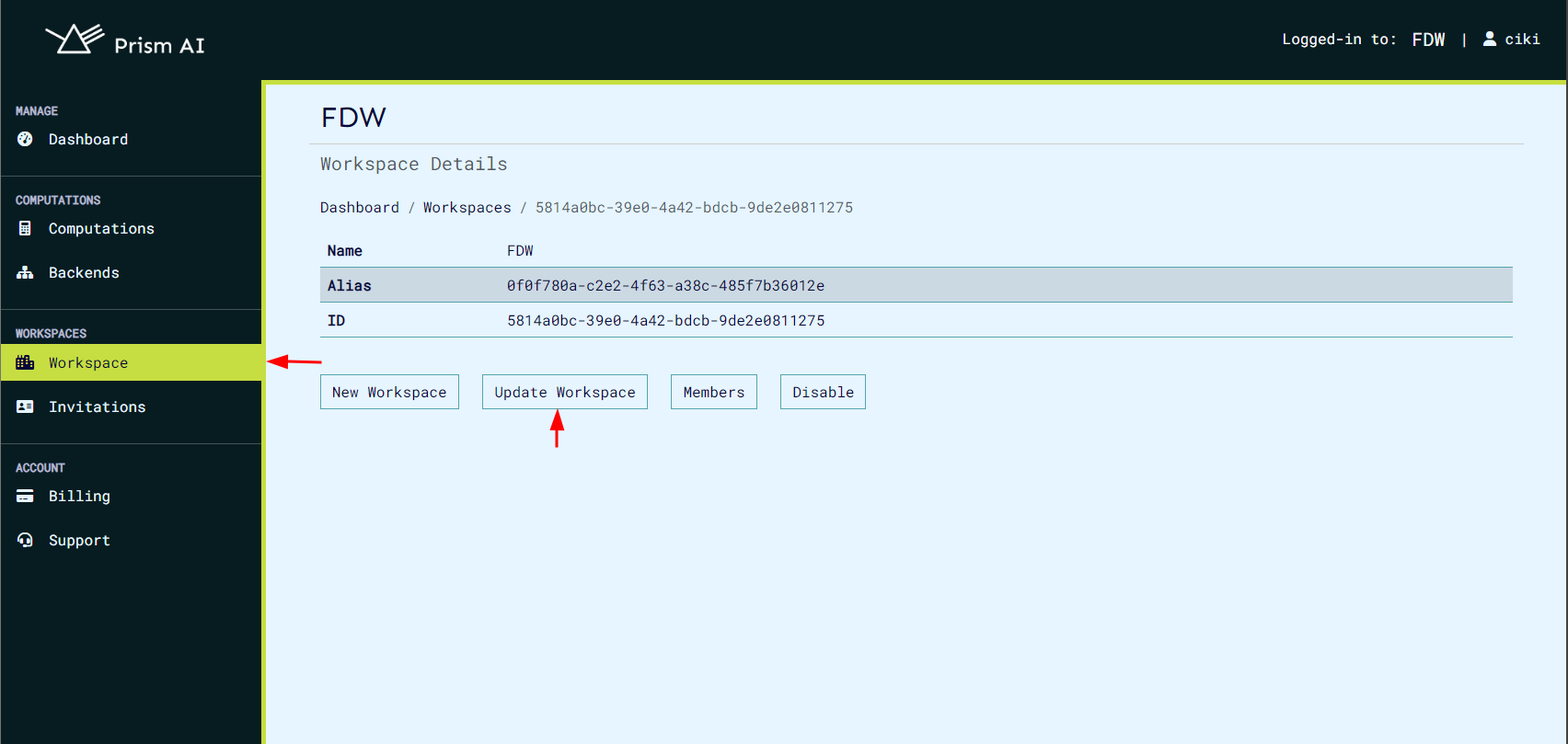
-
Click on 'Update Project' to navigate to the update project page.
- Make necessary changes and click 'update'
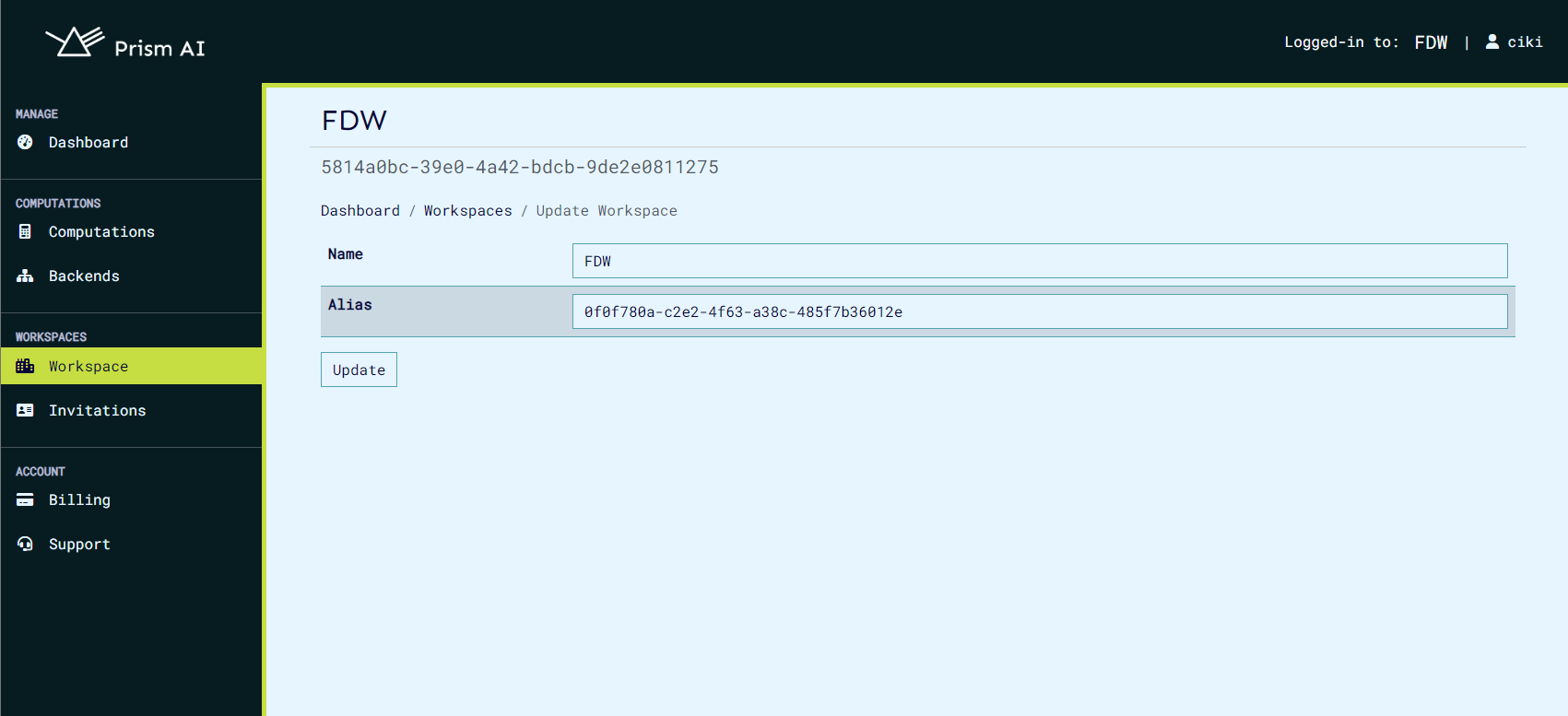
Get project#
curl -isSX GET https://prism.ultraviolet.rs/auth/domains/<project_id> -H "Content-Type: application/json" -H "Authorization: Bearer <user_token>"
For example:
curl -sSiX GET https://prism.ultraviolet.rs/auth/domains/127910df-7eca-42dc-a625-1f8fda70229c -H "Content-Type: application/json" -H "Authorization: Bearer <user_token>"
HTTP/1.1 200 OK
Content-Type: application/json
Date: Fri, 24 May 2024 06:32:29 GMT
Content-Length: 294
{
"id":"127910df-7eca-42dc-a625-1f8fda70229c",
"name":"project 1",
"alias":"org1",
"status":"enabled",
"created_by":"c7a1374c-b6e1-4cfd-b333-696bec0c672d",
"created_at":"2024-05-24T05:29:47.030197Z",
"updated_by":"c7a1374c-b6e1-4cfd-b333-696bec0c672d",
"updated_at":"2024-05-24T06:28:08.121207Z"
}
On the ui the steps are as follows:
- Click on 'Projects' on the navigation panel to view project details.
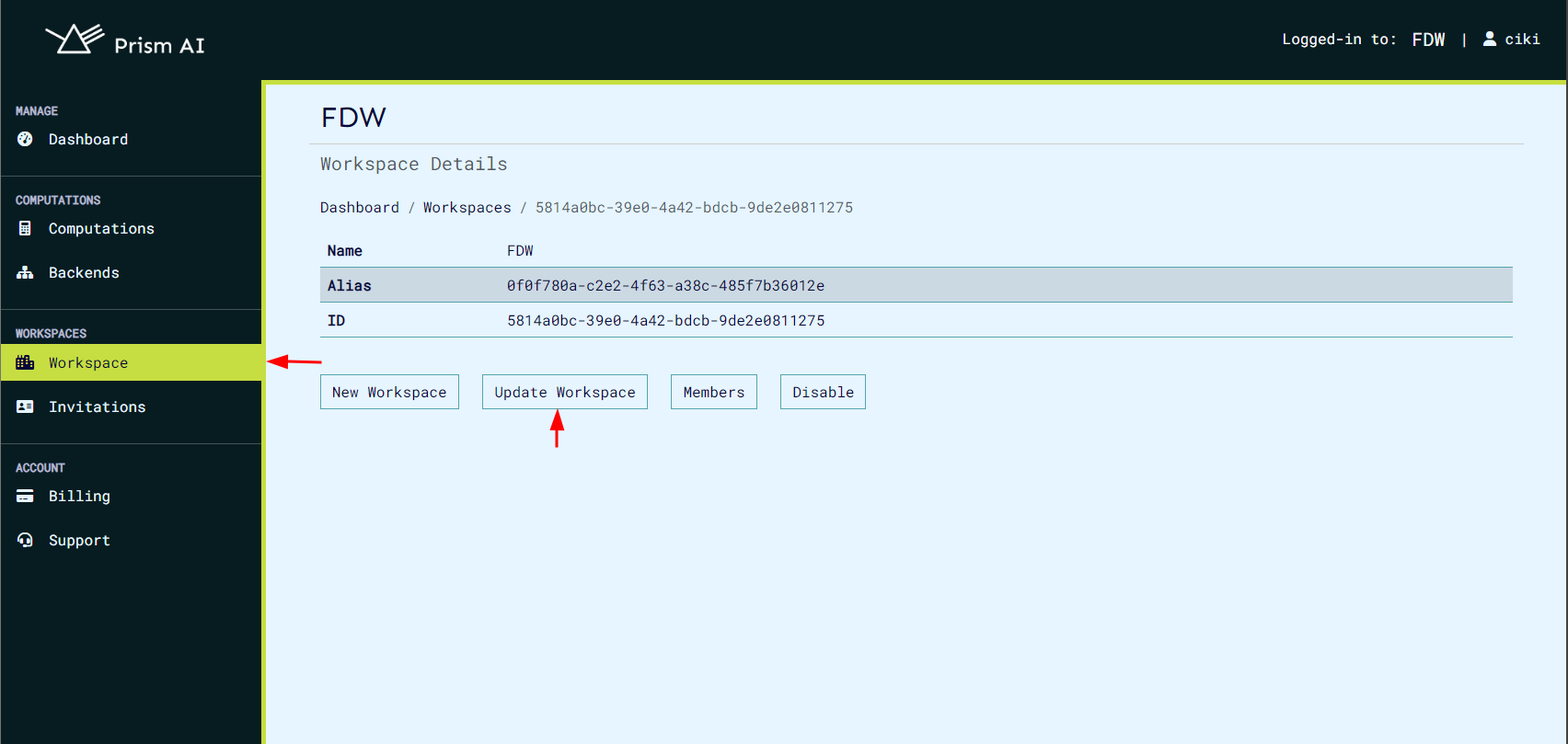
Get projects#
To paginate the results, use offset, limit, metadata, name, status, parentID, ownerID, tree and dir as query parameters.
curl -isSX GET https://prism.ultraviolet.rs/auth/domains/ -H "Content-Type: application/json" -H "Authorization: Bearer <user_token>"
For example:
curl -sSiX GET https://prism.ultraviolet.rs/auth/domains/ -H "Content-Type: application/json" -H "Authorization: Bearer <user_token>"
HTTP/1.1 200 OK
Content-Type: application/json
Date: Fri, 24 May 2024 06:32:59 GMT
Content-Length: 898
{
"total":3,
"offset":0,
"limit":10,
"domains": [
{
"id":"2c8f3651-eb61-4a2d-8473-a84ae7a94845",
"name":"Test Org2",
"alias":"Desc 2",
"status":"enabled",
"permission":"administrator",
"created_by":"c7a1374c-b6e1-4cfd-b333-696bec0c672d",
"created_at":"2024-05-24T05:37:43.870852Z",
"updated_at":"0001-01-01T00:00:00Z"
},
{
"id":"f5bc07b4-bdc1-426f-8d18-d625bb5da8ac",
"name":"Another Org",
"alias":"Desc 2",
"status":"enabled",
"permission":"administrator",
"created_by":"c7a1374c-b6e1-4cfd-b333-696bec0c672d",
"created_at":"2024-05-24T05:47:32.275316Z",
"updated_at":"0001-01-01T00:00:00Z"
},
{"id":"127910df-7eca-42dc-a625-1f8fda70229c",
"name":"project 1",
"alias":"org1",
"status":"enabled",
"permission":"administrator",
"created_by":"c7a1374c-b6e1-4cfd-b333-696bec0c672d",
"created_at":"2024-05-24T05:29:47.030197Z",
"updated_by":"c7a1374c-b6e1-4cfd-b333-696bec0c672d",
"updated_at":"2024-05-24T06:28:08.121207Z"
}
]
}
On the ui the steps are as follows:
- Click on user profile at the top right, then click on "Projects" on the menu. This navigates to the projects page.
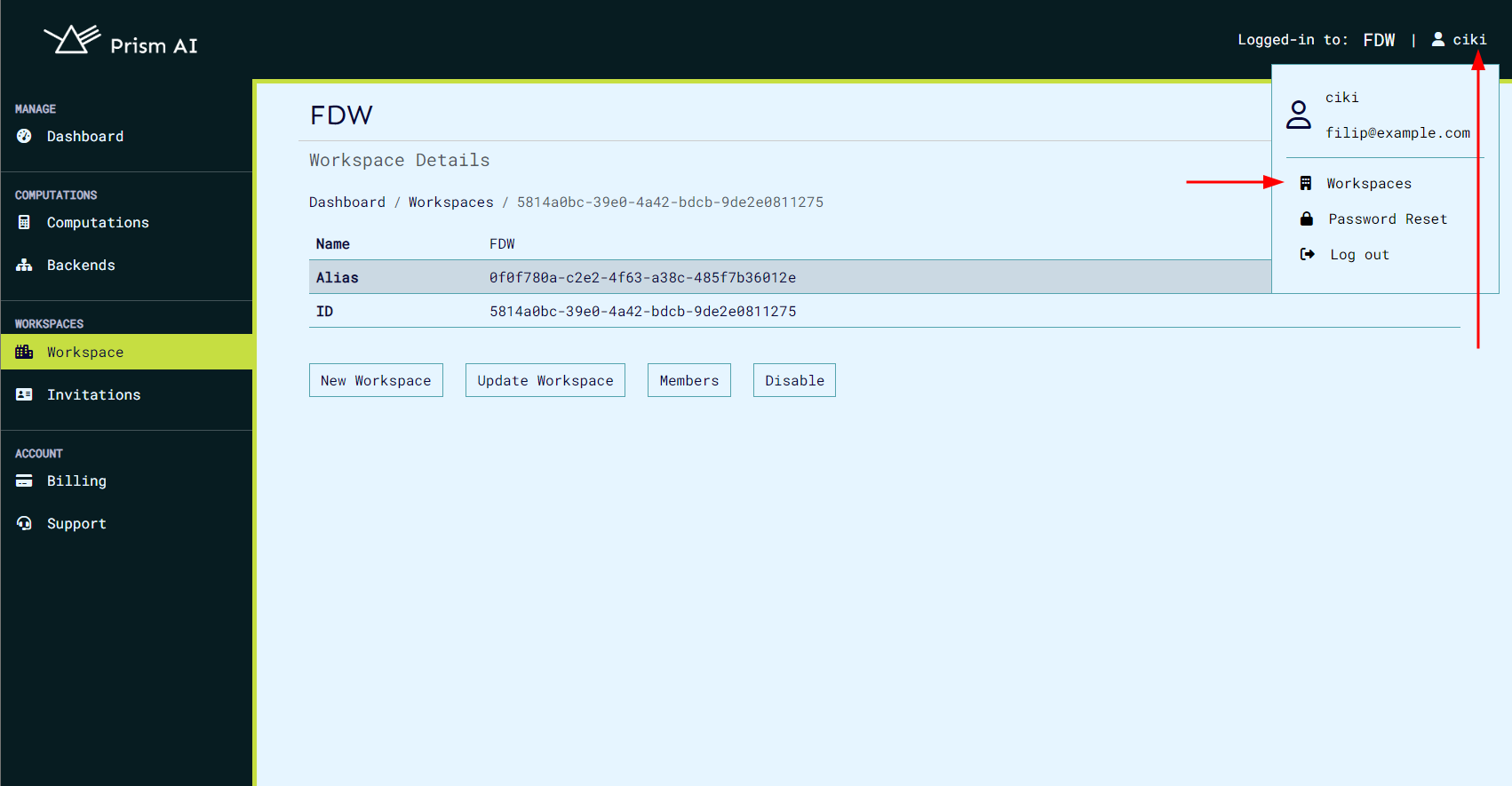
- Project page is displayed.
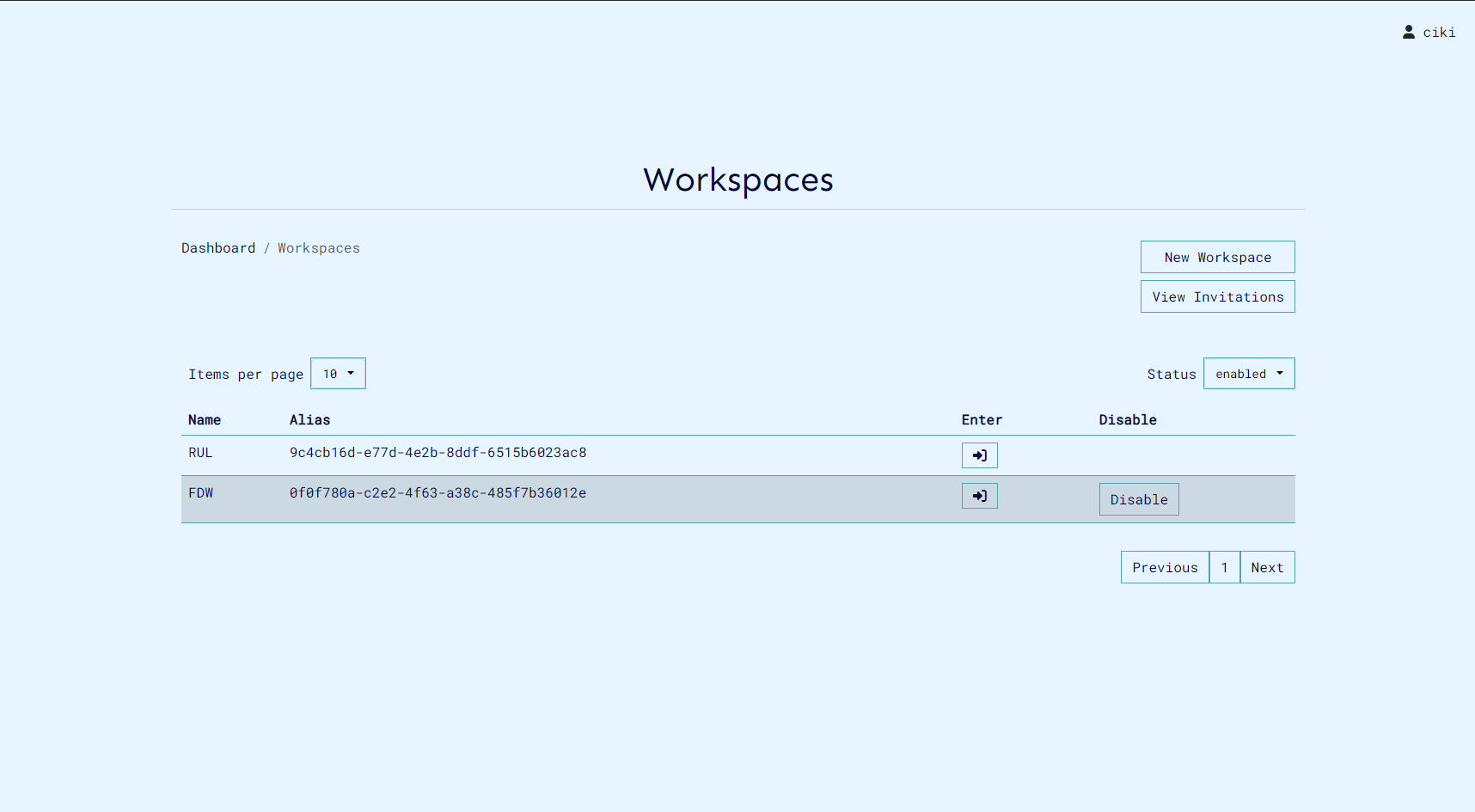
Assign#
Assign user to an project
curl -sSiX POST https://prism.ultraviolet.rs/auth/domains/<project_id>/members -H "Content-Type: application/json" -H "Authorization: Bearer <user_token>" -d @- << EOF
{
"subject": "<user_id>",
"object": "<project_id>",
"relation": ["<relations>"]
}
EOF
For example:
curl -sSiX POST https://prism.ultraviolet.rs/auth/domains/127910df-7eca-42dc-a625-1f8fda70229c/users/assign -H "Content-Type: application/json" -H "Authorization: Bearer <user_token>" -d @- << EOF
{
"relation": "member",
"user_ids": ["1470462e-70d3-4e3f-82d8-7df5ad643de3"]
}
EOF
HTTP/1.1 201 Created
Content-Type: application/json
Date: Fri, 24 May 2024 06:51:37 GMT
Content-Length: 0
On the ui the steps are as follows:
-
From Project details page, click on 'Members'. This navigates to Members page.
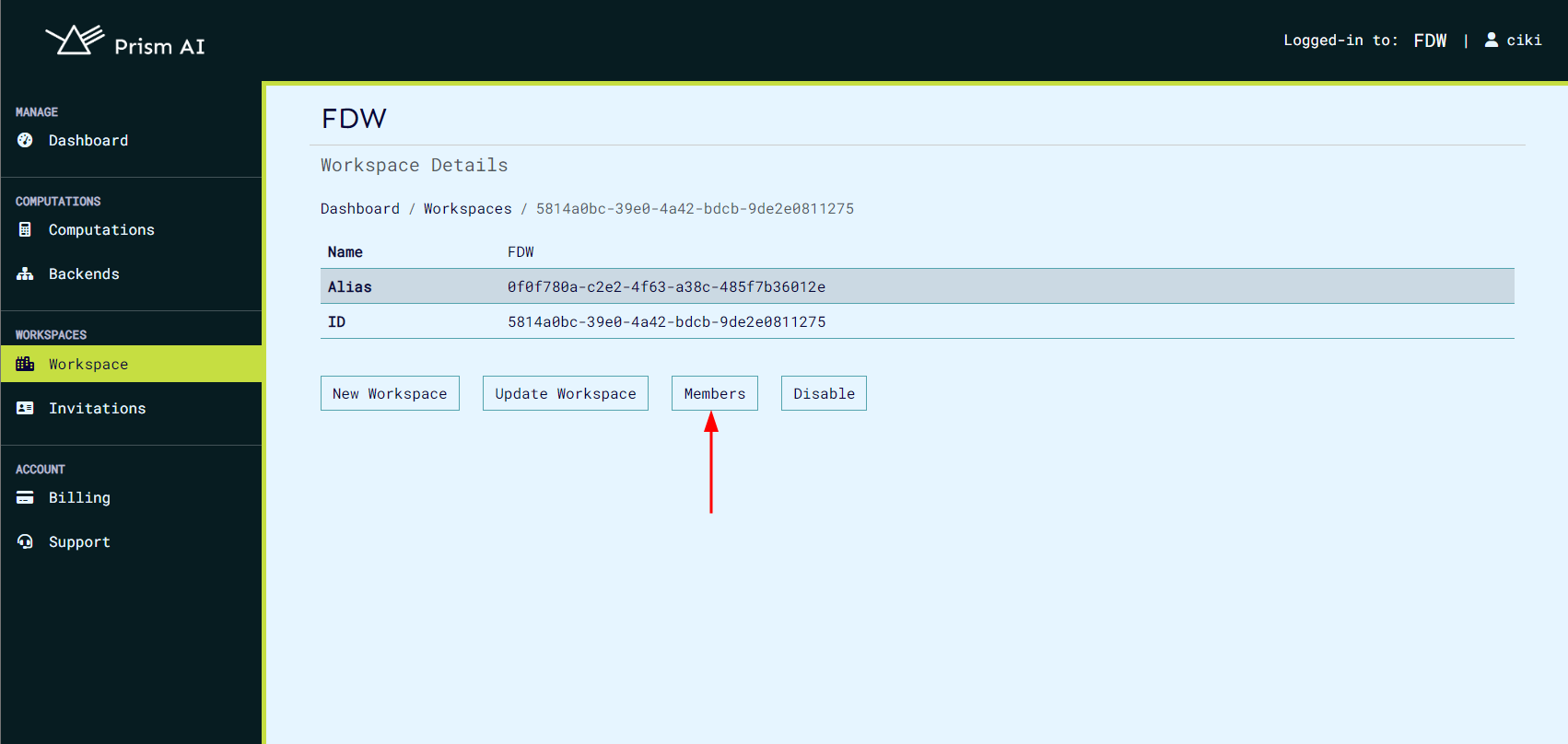
-
From Member page, click on 'Assign Member'. A modal dialog will appear that allowing member relation assignment.
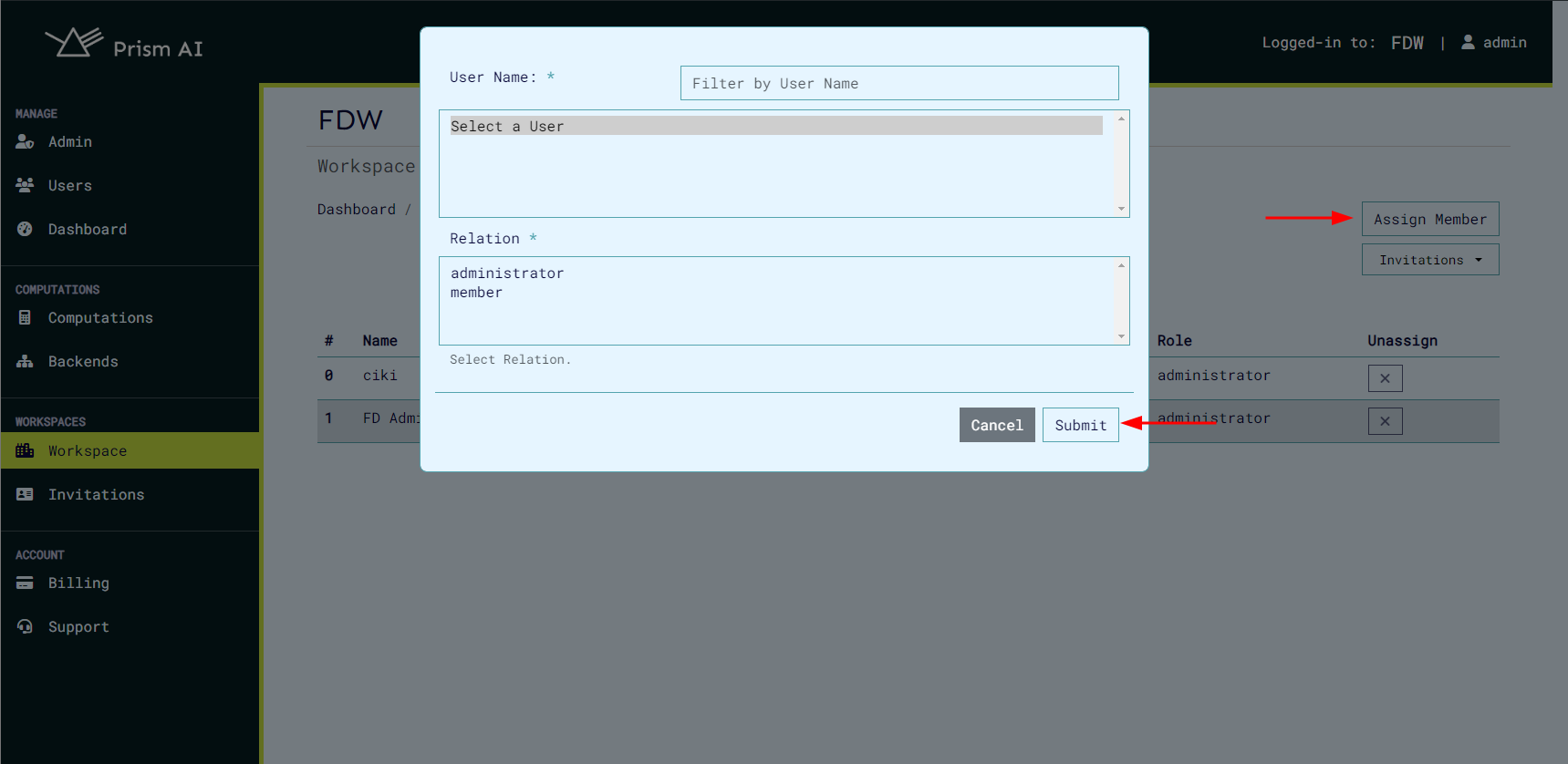
Members#
To paginate the results, use offset, limit, metadata, name, status, parentID, ownerID, tree and dir as query parameters.
Must take into consideration the user identified by the
user_tokenneeds to be assigned to the same project identified bygroup_idwithg_listaction or be the owner of the project identified bygroup_id.
curl -isSX GET https://prism.ultraviolet.rs/auth/domains/<project_id>/users -H "Content-Type: application/json" -H "Authorization: Bearer <user_token>"
For example:
curl -sSiX GET https://prism.ultraviolet.rs/auth/domains/ec7f6b62-3b0b-4f6f-925f-c1f09ab2f883/users\?permission\=view -H "Content-Type: application/json" -H "Authorization: Bearer <user_token>"
HTTP/1.1 200 OK
Content-Type: application/json
Date: Sat, 25 May 2024 08:44:49 GMT
Content-Length: 216
{
"limit":10,
"offset":0,
"total":1,
"users": [
{
"id":"986a04e5-be5b-4041-b649-f64346720219",
"name":"John Doe",
"credentials":{},
"created_at":"0001-01-01T00:00:00Z",
"updated_at":"0001-01-01T00:00:00Z",
"status":"enabled"
}
]
}
On the ui steps are as follows: On the ui, steps are as follows:
- From Project details page, click on 'Members'. This navigates to Members page.
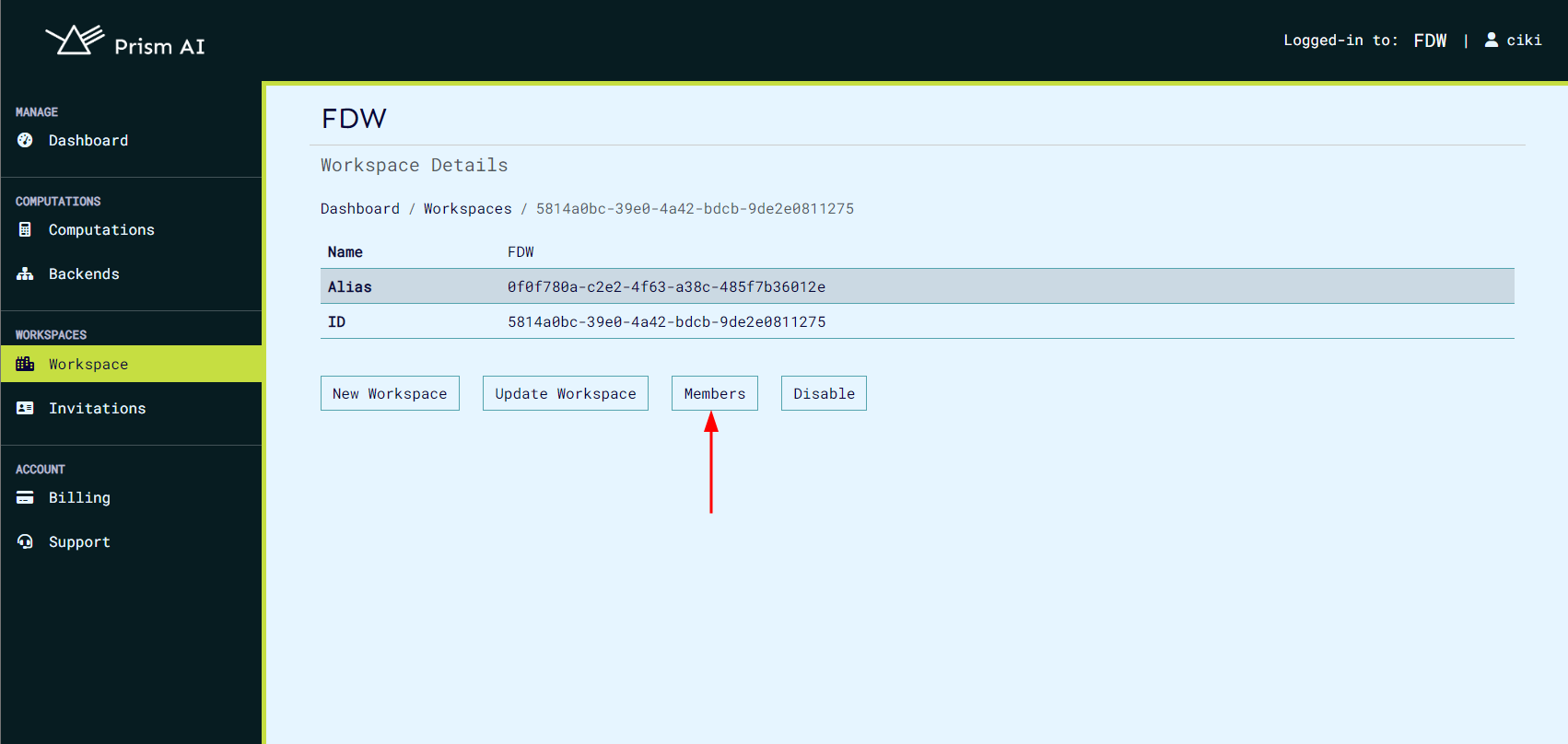
- Project members page is displayed.